What is Critical CSS?
Critical CSS refers to the subset of Cascading Style Sheets (CSS) that is essential for rendering above-the-fold content on a web page. The “above-the-fold” area includes the visible part of the webpage that users see without scrolling. By extracting and delivering only the necessary styles for this initial view, Critical CSS optimizes page load times, ensuring a faster and more efficient user experience.
In essence, Critical CSS focuses on prioritizing the styles required to render the core content of a webpage, allowing it to load quickly and enabling users to engage with the essential elements without waiting for the entire stylesheet to load.
Why Critical CSS is Essential
1. Render Blocking Mitigation:
Traditional CSS loading can be render-blocking, meaning the browser must wait for the entire stylesheet to load before rendering the page. Critical CSS, when inlined, eliminates this render-blocking delay by delivering the essential styles for above-the-fold content swiftly.
2. Above-the-Fold Content Prioritization:
Critical CSS focuses on styling the critical, above-the-fold content, ensuring that users see and interact with essential elements quickly. By prioritizing the initial view, Critical CSS accelerates the rendering of key components, enhancing the user experience.
3. Reduced HTTP Requests:
Inlining Critical CSS directly into the HTML reduces the number of HTTP requests needed to fetch stylesheets. This reduction in requests minimizes latency, leading to faster loading times, especially for users on slower network connections.
4. Optimized Core Web Vitals Metrics:
Core Web Vitals, such as Largest Contentful Paint (LCP), are fundamental metrics that assess the perceived loading speed of a web page. Critical CSS directly impacts LCP by ensuring that the largest and most critical elements render quickly, contributing to improved Core Web Vitals scores.
5. Efficient Use of Network Resources:
By delivering only the necessary styles initially, Critical CSS optimizes the use of network resources. This is particularly beneficial for users on constrained or metered connections, as it reduces the amount of data transferred during the critical rendering phase.
Implementing Critical CSS on Your WordPress Website with BerqWP
Experience seamless optimization for your WordPress website with BerqWP plugin, a powerhouse plugin that takes the complexity out of performance enhancement. BerqWP offers automatic generation and delivery of Critical CSS for every page, ensuring a rapid and efficient user experience without the need for manual configuration.
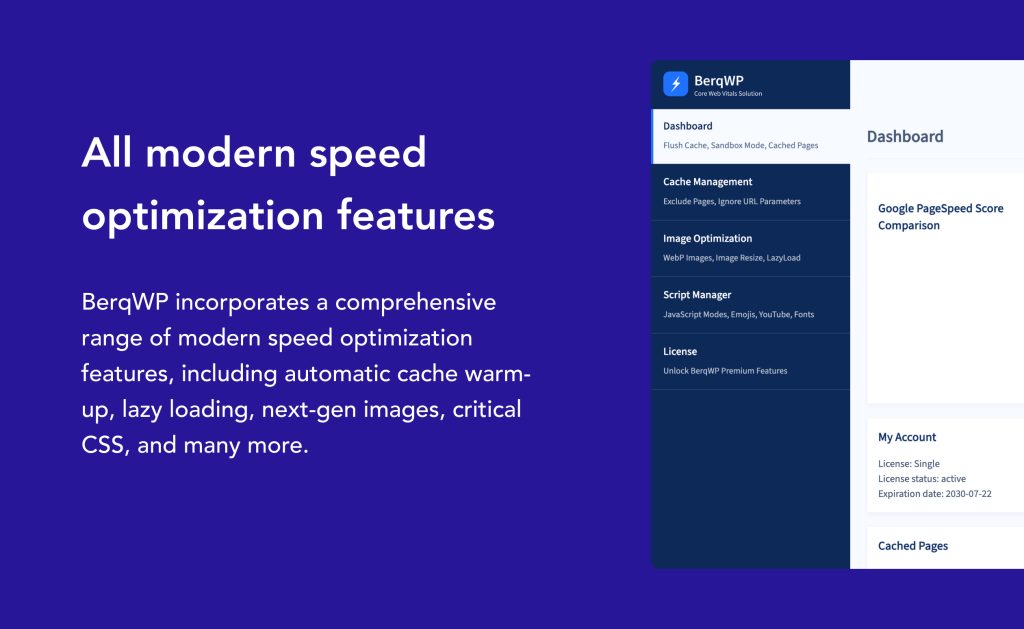
1. Automated Critical CSS Generation:
BerqWP sets itself apart with its fully automated process. Critical CSS is generated automatically for each page on your WordPress site, eliminating the need for manual intervention.
2. Effortless Integration with Your Theme:
The plugin effortlessly integrates the automatically generated Critical CSS into your WordPress theme. Above-the-fold content is optimized for quick rendering, contributing to faster initial page loads.
3. Consistent 90+ Speed Scores:
BerqWP delivers exceptional speed scores of 90 or higher on both mobile and desktop platforms. Achieve optimal performance without the hassle of intricate configurations, aligning with search engine performance standards.
4. No Configuration Required:
BerqWP’s automated approach means there’s no need for manual configuration. Simply install and activate the plugin, and it takes care of the rest, ensuring your website is optimized without any user input.
5. Updates for Effortless Adaptability:
BerqWP dynamically adapts to changes on your WordPress site. Whether you’re updating content or making design changes, the plugin ensures that the Critical CSS remains synchronized with the current above-the-fold content for consistent optimization.
6. Comprehensive Performance Enhancement:
Beyond Critical CSS, BerqWP offers an array of optimization features, all automated for your convenience. From cache warmup to WebP image delivery and lazy loading, BerqWP provides a comprehensive solution for a highly optimized WordPress website.
Discover the effortless path to superior website performance with BerqWP. Let automation enhance your WordPress site’s speed, user experience, and overall success.
Implementing Critical CSS on Your Static Web Page
Once you’ve generated the Critical CSS for your webpage, the next step is to seamlessly integrate it into your HTML. Follow these steps for a smooth implementation:
1. Inline Critical CSS:
Take the Critical CSS content generated and inline this CSS directly into the <head> of your HTML document using the <style> tag.
<head>
<!-- Other head elements -->
<style>
/* Inline Critical CSS goes here */
</style>
</head>
2. Load Non-Critical CSS Using JavaScript:
Load the non-critical CSS asynchronously using JavaScript. This prevents render-blocking and optimizes the loading process.
<script>
var stylesheet = document.createElement('link');
stylesheet.rel = 'stylesheet';
stylesheet.href = 'path/to/your/styles.css';
document.head.appendChild(stylesheet);
</script>
