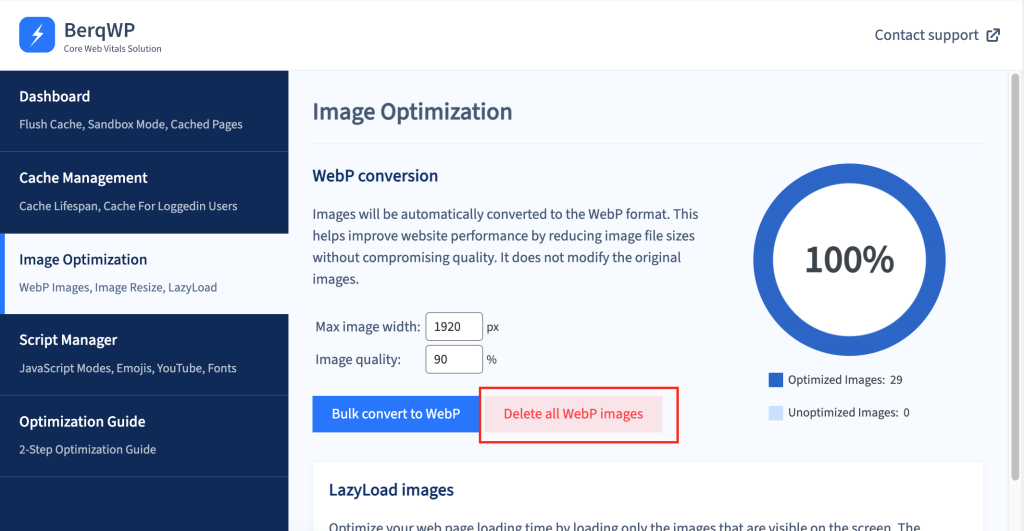The BerqWP plugin allows you to delete all BerqWP generated WebP images in one go. The procedure is straightforward. Here’s how you can do it:
1. Log into your WordPress dashboard and click on “BerqWP”.
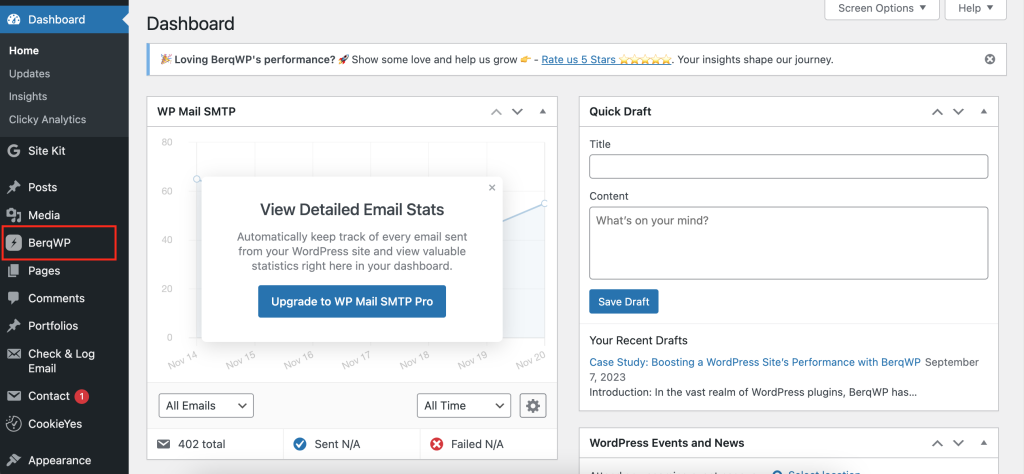
2. Click on the “Image Optimization” tab.
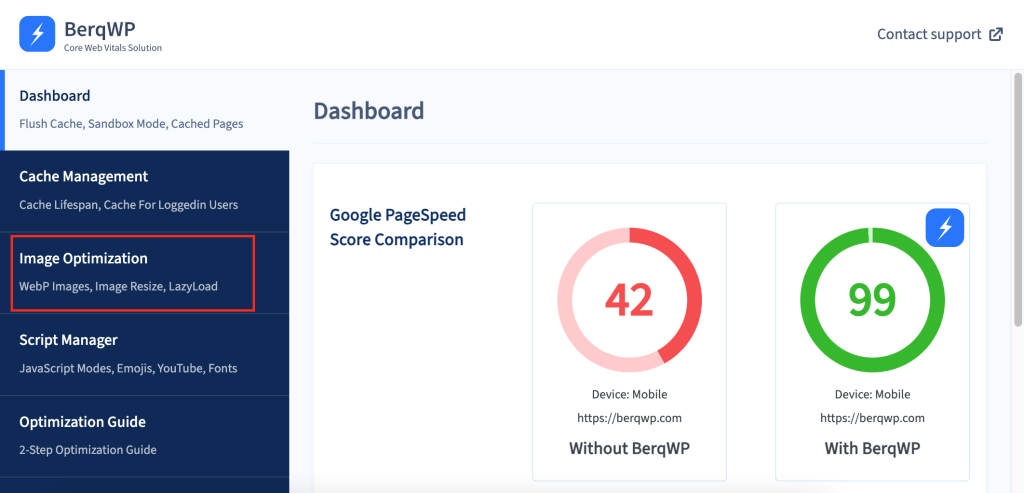
3. To delete all WebP images at once, click on the “Delete all WebP images” button. It will show you a confirmation popup, click “OK” to start the deletion process.