Ignoring URL parameters allows your website to prevent specific parameters from being cached. Having different values for the same URL parameter causes the URL to be treated as a new, different URL. A slight change in the URL is enough to consider it different. BerqWP serves cache files by matching them with the page URL. If a page URL doesn’t match any existing cache file, then this page is sent to the Photon Engine so it can be cached.
Let’s say you’re running Facebook ads and sending traffic to your website. What happens is when a user lands on your website, they already have an “fbclid” parameter added to the page URL; Facebook adds the “fbclid” parameter to track the user’s activity. So every time a user lands on your website, they get a different value for the “fbclid” parameter. As we discussed, a different parameter value means a different URL. In this case, if we don’t exclude the “fbclid” parameter, none of the coming users will be served optimized/cached pages.
BerqWP has already excluded the eight most commonly used tracking URL parameters by default, which are:
- utm_source
- utm_medium
- utm_campaign
- utm_term
- utm_content
- gclid
- fbclid
- msclkid
Let’s say a user landed on your web page (https://example.com/about-us/) from Facebook ads. Here’s how this page URL looks on the user’s end:
https://example.com/about-us/?fbclid=23h237s823237s
And this is how BerqWP treats this URL:
https://example.com/about-us/
How To Add URL Parameter To Ignore List:
1. Navigate to the WordPress dashboard > BerqWP > Cache Management. There you’ll see “Ignore URL Parameters”.
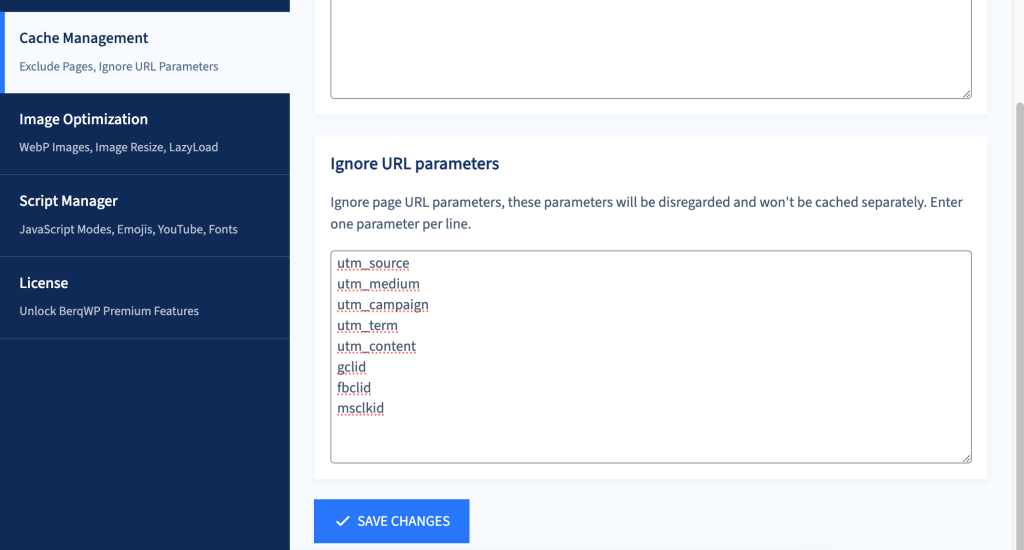
2. Add your URL parameter name on a new line.
3. Click “Save changes”.
