BerqWP offers a unique feature designed to allow you to test BerqWP optimizations without affecting real website visitors – we call it the “Sandbox” mode. You can locate the Sandbox mode in the BerqWP plugin dashboard.
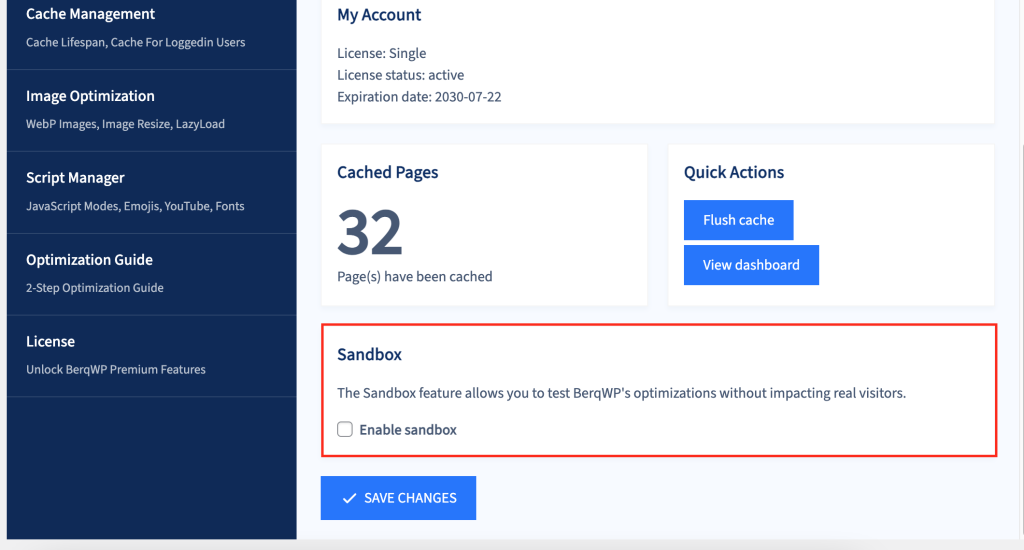
How to Enable the Sandbox Mode?
It’s incredibly simple:
- Log into your WordPress dashboard.
- Navigate to “BerqWP”.
- Scroll down until you find the “Sandbox” section.
- Click on “Enable Sandbox”.
- Finally, click on the “Save Changes” button.
How to View Optimized Pages When Sandbox Mode is Enabled?
- Open a page in your web browser.
- To view the optimized version of this page, edit the page URL by adding “
?berqwp” at the end.
- Hit the Enter key, and now you’ll see the optimized version of the page.
